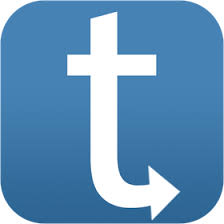Overview
This node, named "Taskt SL," is designed to perform operations by sending scripts to a Taskt automation service. It allows users to input a script along with optional variables, which are then processed and sent to the Taskt API for execution. This node is useful in scenarios where automation tasks need to be triggered or controlled programmatically via custom scripts, such as automating repetitive workflows, integrating with external systems, or running complex logic remotely.
Practical examples include:
- Running a custom automation script on a remote Taskt server.
- Passing dynamic variables to tailor the script execution per workflow run.
- Integrating Taskt-based automation into larger n8n workflows for enhanced process automation.
Properties
| Name | Meaning |
|---|---|
| Script | The script content to be executed by the Taskt service. |
| Variables | A collection of key-value pairs representing variables to be injected into the script. |
The "Variables" property supports multiple entries, each consisting of:
- Variable: The name/key of the variable.
- Value: The value assigned to that variable.
Output
The node outputs an array of JSON objects, each corresponding to one input item processed. Each output item contains a response field holding the response from the Taskt API call. If an error occurs during processing and the node is configured to continue on failure, the output will contain an error message under json.error.
The node does not output binary data.
Example output structure:
[
{
"json": {
"response": {
// Response data from Taskt API
}
}
},
{
"json": {
"error": "Error message if any"
}
}
]
Dependencies
- Requires an API key credential for authenticating with the Taskt service.
- The node sends HTTP POST requests to the Taskt API endpoint specified in the credentials.
- No additional environment variables are required beyond the API authentication setup.
Troubleshooting
Common issues:
- Invalid or missing API key credential will cause authentication failures.
- Malformed or empty script input may result in errors from the Taskt API.
- Network connectivity issues can prevent successful API calls.
Error messages:
- Errors thrown by the Taskt API are captured and returned in the output if "Continue On Fail" is enabled.
- Typical error messages relate to authentication failures, invalid script syntax, or request timeouts.
Resolution tips:
- Ensure the API key credential is correctly configured and valid.
- Validate the script content before execution.
- Check network connectivity and Taskt service availability.