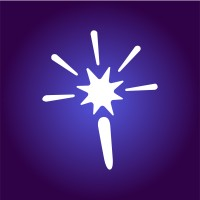Actions16
- 📧 Email Actions
- 🏢 Company Actions
- 👤 Profile Actions
- 👥 People Actions
- 💼 Job Actions
- 📱 Advertisement Actions
Overview
The node "LeadMagic" provides B2B data enrichment and lead generation capabilities, focusing on email discovery, validation, and company intelligence. Specifically, the Find Email operation under the Email resource allows users to discover professional email addresses based on a person's name and their company's domain. This is particularly useful for sales teams, recruiters, marketers, or anyone needing to find accurate business emails for outreach.
Typical use cases include:
- Finding the corporate email address of a contact when you know their first name, last name, and company domain.
- Enriching lead databases with verified email addresses.
- Automating outreach workflows by programmatically discovering emails.
Example: Given "John Smith" and "microsoft.com", the node attempts to find John's professional email at Microsoft.
Properties
| Name | Meaning |
|---|---|
| First Name | Target person's first name (required). Use the most common variation (e.g., "Mike" instead of "Michael"). Only letters, spaces, hyphens, dots, and apostrophes allowed. |
| Last Name | Target person's last name (required). Full surname without nicknames or abbreviations. Same character restrictions as first name. |
| Company Domain | The company's website domain (required), e.g., "microsoft.com". Must be a valid domain without "www" or "https". |
| Company Name | Optional company name to provide additional context and improve accuracy, e.g., "Microsoft". |
Output
The output is a JSON array where each item corresponds to an input item processed. Each JSON object contains the discovered email information or error details if the lookup failed.
Typical fields in the output JSON may include:
- The found email address.
- Metadata about the confidence or source of the email.
- Error messages if the email could not be found or if there was an issue with the request.
No binary data is output by this operation.
Dependencies
- Requires an API key credential for authenticating with the LeadMagic API service.
- The node makes HTTP POST requests to the LeadMagic API endpoints such as
https://api.leadmagic.io/email-finder. - Proper network connectivity to the LeadMagic API endpoint is necessary.
- No additional environment variables are required beyond the API authentication setup.
Troubleshooting
Invalid Input Errors:
If the first name, last name, or domain do not match the expected format (letters only for names, valid domain format), the node will throw validation errors. Ensure inputs conform to the specified regex patterns.API Request Failures:
Network issues, invalid API keys, or exceeding rate limits can cause errors. Check your API credentials and network connection.Too Many Emails (for bulk operations):
Although not applicable directly to Find Email, other email-related operations have limits (e.g., max 1000 emails). Exceeding these will cause errors.Empty or No Results:
If no email is found, the output may contain empty results or error messages. Verify that the input data is correct and that the person likely has a corporate email at the given domain.Continue On Fail:
The node supports continuing execution even if some items fail, which helps in batch processing scenarios.
Links and References
- LeadMagic Official Website — For more information about the API and features.
- LeadMagic API Documentation — Detailed API reference and usage guidelines.
- n8n Documentation on Creating Custom Nodes — For understanding how nodes work internally.