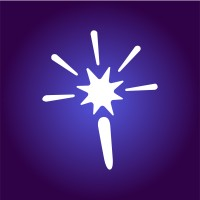Actions16
- 📧 Email Actions
- 🏢 Company Actions
- 👤 Profile Actions
- 👥 People Actions
- 💼 Job Actions
- 📱 Advertisement Actions
Overview
The node integrates with a B2B data enrichment and lead generation service, focusing on retrieving detailed information about professional advertisements. Specifically, the "Get B2B Ad Details" operation fetches comprehensive details for a given professional advertisement by its unique Ad ID. This is useful for marketing teams, sales professionals, or competitive intelligence analysts who want to analyze specific B2B ads to understand competitors' campaigns, messaging, or targeting strategies.
Practical examples include:
- Retrieving detailed metadata about a competitor’s B2B ad to tailor your own marketing approach.
- Extracting ad performance or content details for market research.
- Automating the collection of ad insights for reporting or CRM enrichment.
Properties
| Name | Meaning |
|---|---|
| Ad ID | The unique identifier of the professional B2B advertisement to retrieve detailed information for. |
Output
The node outputs JSON data containing the detailed information of the specified B2B advertisement. The structure typically includes all relevant fields returned by the external API about the ad, such as campaign details, ad content, targeting parameters, and performance metrics (depending on the API response).
No binary data output is indicated for this operation.
Dependencies
- Requires an API key credential for authenticating requests to the external B2B data enrichment service.
- The node makes HTTP POST requests to the endpoint
https://api.leadmagic.io/b2b/ad-detailswith the provided Ad ID in the request body. - Proper configuration of the API authentication credential within n8n is necessary.
Troubleshooting
Common issues:
- Providing an invalid or non-existent Ad ID will likely result in an error or empty response.
- Network connectivity problems or incorrect API credentials can cause authentication failures.
- Exceeding rate limits imposed by the external API may result in throttling errors.
Error messages and resolutions:
- "Unauthorized" or authentication failed: Verify that the API key credential is correctly configured and valid.
- "Ad not found" or similar: Confirm that the Ad ID is correct and exists in the external system.
- "Too many requests": Implement retry logic or reduce request frequency to comply with API rate limits.
Links and References
- LeadMagic API Documentation (general reference for API endpoints and usage)
- n8n Documentation for configuring credentials and using HTTP Request nodes