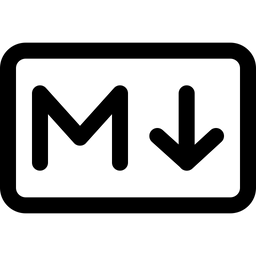Overview
This node transforms Markdown text into Notion block objects. It is useful when you want to convert Markdown-formatted content (such as documentation, notes, or blog posts) into a structure compatible with Notion's API or internal data model. For example, you could use this node to automate the migration of Markdown files into Notion databases or pages.
Common scenarios:
- Importing Markdown notes into Notion.
- Converting user-generated Markdown content for storage in Notion.
- Automating workflows that require Markdown-to-Notion conversion before further processing.
Properties
| Name | Meaning |
|---|---|
| Input | The input to be transformed. Place your markdown or notion blocks here. |
| Output Key | Key to use for the output object. This determines under which key the result will appear. |
Output
The node outputs an object where the property name is defined by the Output Key. The value is an array of Notion block objects resulting from the Markdown-to-Notion conversion.
Example output (if Output Key is "output"):
{
"output": [
{
"object": "block",
"type": "paragraph",
"paragraph": {
"text": [
{
"type": "text",
"text": { "content": "Sample paragraph" }
}
]
}
},
// ...more Notion block objects
]
}
Note: The exact structure of each block follows Notion's block object format.
Dependencies
- External Library: Uses
@tryfabric/martianfor Markdown-to-Notion conversion. - No external API keys or n8n credentials are required.
Troubleshooting
- Operation not implemented: If you select an operation other than "Markdown to Notion," the node will throw an error stating "not implemeted."
- Unknown operation: If an invalid operation is provided, the node will throw an error:
The operation "<operation>" is not known! - Input errors: If the Markdown input is malformed or empty, the output may be an empty array or cause unexpected results.
- Output Key conflicts: Ensure the Output Key does not overwrite existing properties in your data.