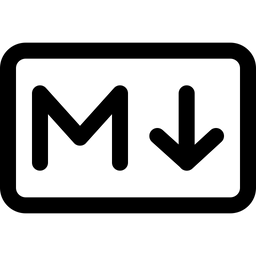Overview
The Notion MD node is designed to transform content between Markdown and Notion block formats. In its current implementation, it supports converting Markdown input into Notion blocks. This is useful for automating workflows where you need to import or process Markdown content and use it within Notion-compatible systems or APIs.
Common scenarios:
- Importing Markdown notes or documents into Notion by converting them to Notion's block structure.
- Automating the migration of documentation from Markdown files to Notion databases.
- Integrating with other n8n nodes to fetch Markdown content (e.g., from emails, webhooks, or files) and prepare it for Notion.
Practical example:
You have a Markdown-formatted meeting note and want to add it as structured content in Notion. This node will convert your Markdown text into Notion blocks, which can then be sent to Notion via API.
Properties
| Name | Meaning |
|---|---|
| Input | The input to be transformed. Place your markdown or notion blocks here. |
| Output Key | Key to use for the output object. Determines under which key the result will be stored. |
Output
- The node outputs an object where the key is defined by the Output Key property (default:
output). - The value is an array of Notion block objects resulting from the conversion of the provided Markdown input.
Example output:
{
"output": [
{
"object": "block",
"type": "paragraph",
"paragraph": {
"text": [
{
"type": "text",
"text": {
"content": "This is a paragraph."
}
}
]
}
}
// ...more blocks
]
}
Dependencies
- External library: Uses
@tryfabric/martianfor Markdown-to-Notion block conversion. - No external API keys or environment variables are required for this transformation.
Troubleshooting
- Operation not implemented: If you select "Notion to Markdown" as the operation, the node will throw an error:
"not implemeted"
Resolution: Only "Markdown to Notion" is currently supported. - Unknown operation: If an invalid operation is specified, the node will throw:
The operation "<operation>" is not known!
Resolution: Ensure the operation is set to "Markdown to Notion". - Input errors: If the input is empty or not valid Markdown, the output may be empty or malformed.
- Output Key conflicts: If the specified Output Key already exists in the input JSON, it will be overwritten.